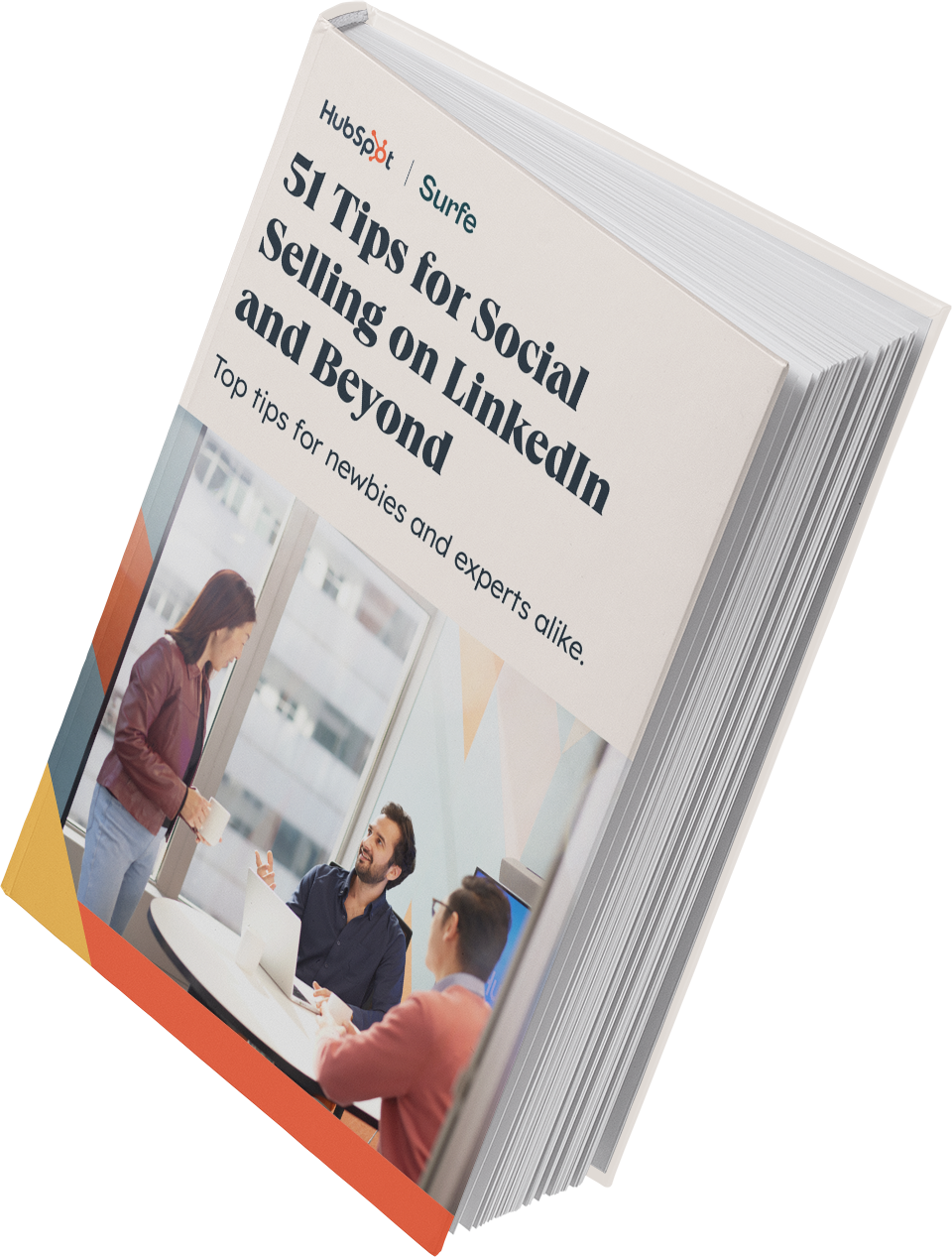If you haven’t heard the news, I’m here to deliver it: social selling on LinkedIn, my dear reader, is all the rage.
Download 37 Tips for Social Selling on LinkedIn
Try picturing this: you connect with a prospect on a Thursday, have a discovery chat locked in by Tuesday, demo by Friday, and then boom — you’ve got a deal closed before the weekend. We both know that this is a salesperson’s dream.
But you see, that magic doesn’t just happen. You won’t get those results without a stellar LinkedIn social selling strategy. And maybe you’ve already got a LinkedIn social strategy that’s working well; maybe you don’t.
Either way, to help you boost your effectiveness, I spoke to a few sales experts and asked them for their best tips for social selling on LinkedIn. Read on to learn their advice, strategies, and tactics to help you take your LinkedIn game to the next level.
Table of Contents:
- Why Social Selling is So Effective on LinkedIn
- LinkedIn Social Selling Mistakes to Avoid
- LinkedIn Social Selling vs. Traditional Selling
- LinkedIn Social Selling Best Practices
- LinkedIn Profile Tips for Salespeople
- Social Selling on LinkedIn: Examples
- How to Build Your Personal Brand on LinkedIn
- My Last Words on LinkedIn [+ FAQ]
What is social selling on LinkedIn?
Social selling on LinkedIn refers to using LinkedIn to find, connect with, and build relationships with leads and prospects to drive sales.
Why Social Selling is So Effective on LinkedIn
To help you better understand why salesfolks are turning to modern social selling and LinkedIn as their go-to strategy, I’ve gathered some stats from HubSpot’s 2025 State of Social Trends Report and 2024 Sales Trends Report about the broader landscape of selling — for companies and the customers they serve — on social:
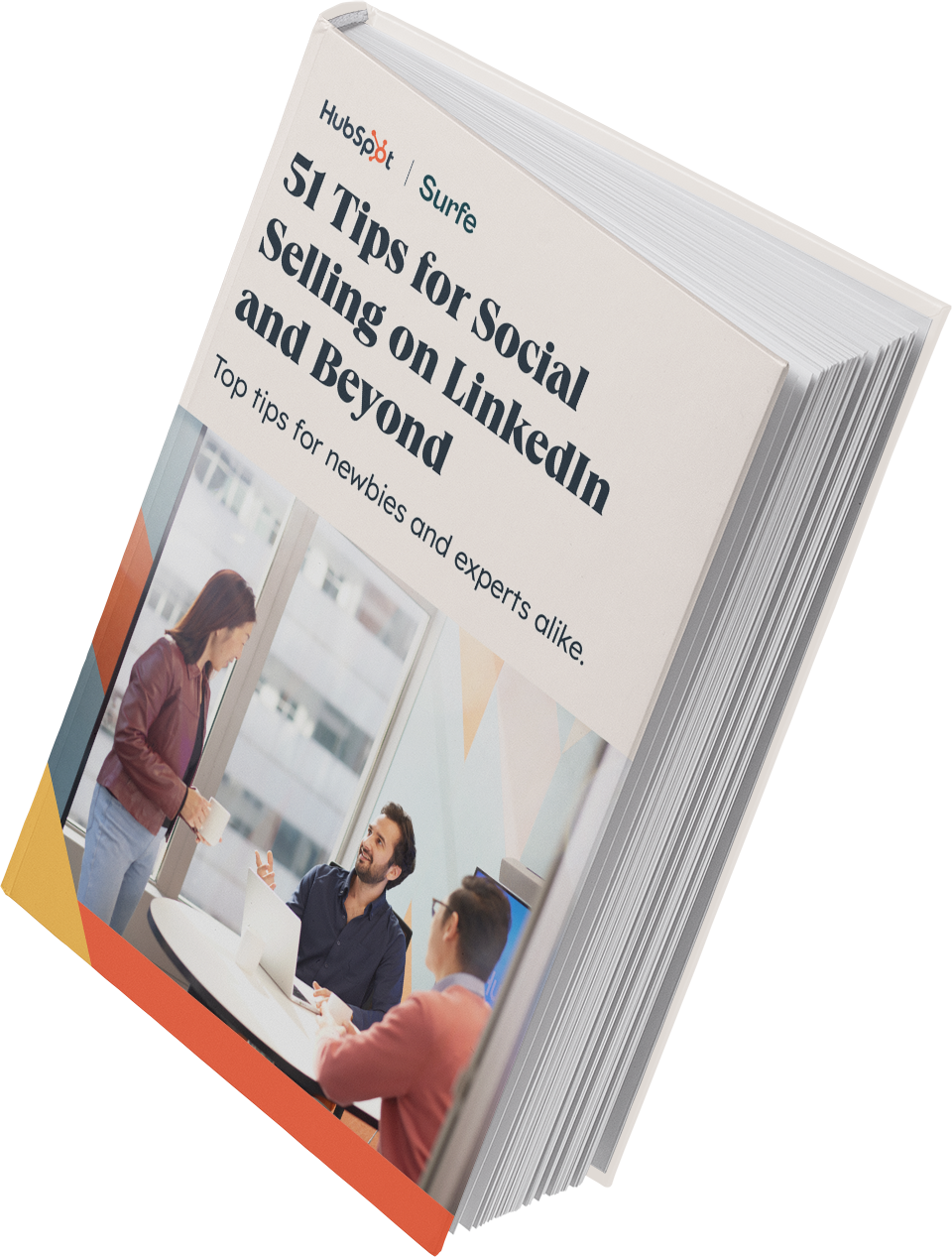
50+ for Social Selling on LinkedIn and Beyond
Use this guide to improve your social selling efforts and close more deals from platforms like...
- TikTok
- And more!
Download Free
All fields are required.
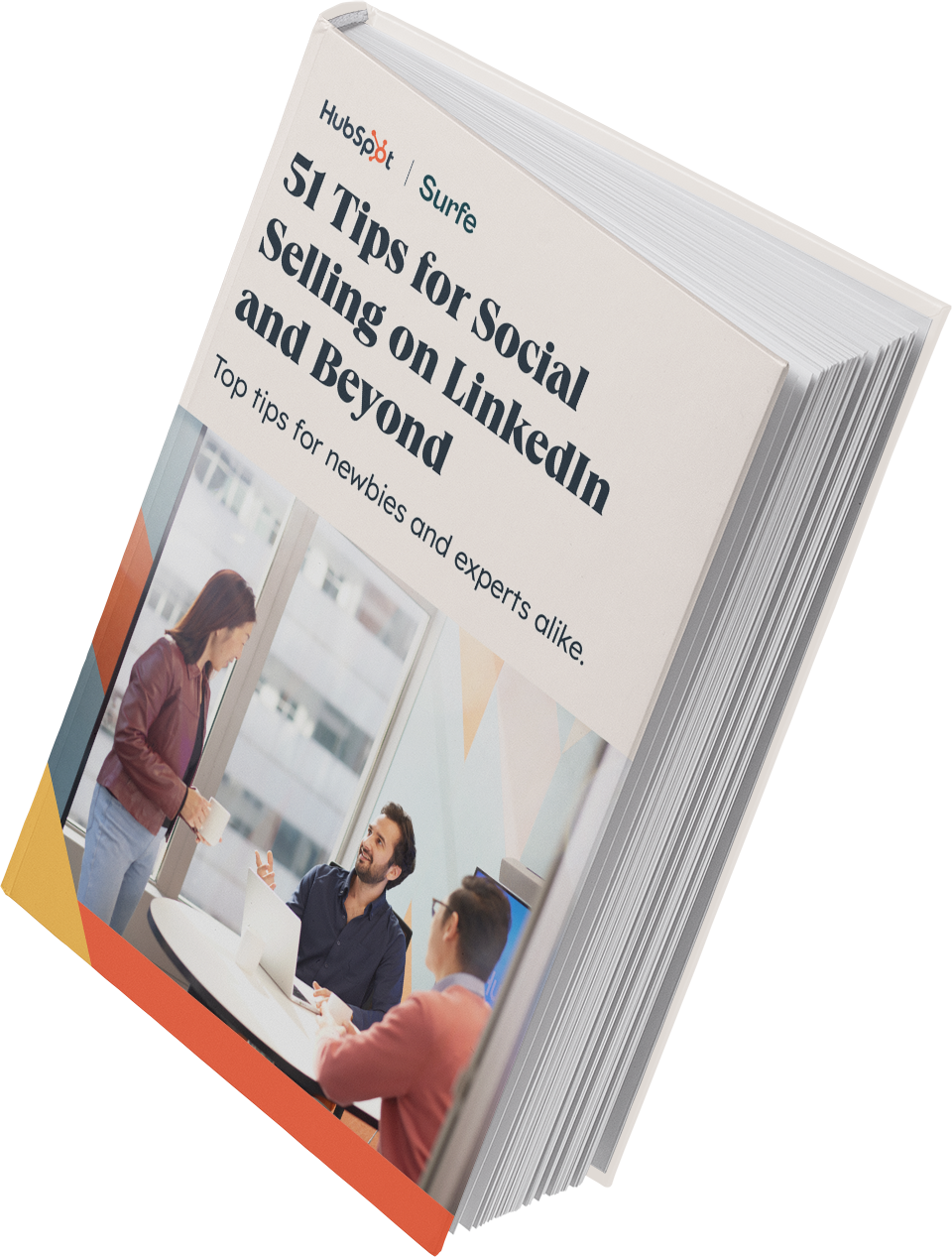
- 70% of brands plan to sell products directly through social in 2025. (HubSpot State of Social Trends Report)
- Only 40% of B2C marketers and 30% of B2B marketers are currently selling their products on social platforms. (HubSpot State of Social Trends Report)
- 69% of marketers agree that more shopping will happen directly on social than on brand websites or third-party marketplaces in 2025. (HubSpot State of Social Trends Report)
- 45% of B2B companies use LinkedIn. (HubSpot State of Social Trends Report)
- Sales pros say that social media is among the top five (ranking at #4) most effective sales channels. (HubSpot Sales Trends Report)
- Social media content is the most effective type of sales enablement content; salesfolks who use it in their role are 58% more likely to perform over goal this year. (HubSpot Sales Trends Report)
While there isn’t much recently released research about the impact of social selling on LinkedIn specifically, I have a few guesses as to why social selling on LinkedIn has become so effective in recent years. Here’s my philosophy:
1. User-generated content (UGC) has become more popular, which means social selling has become more popular.
As HubSpot’s 2025 State of Social Trends Report revealed, 24% of marketers say one of the most significant benefits of building social media communities is incentivizing user-generated content.
At first glance, you may think this statistic isn’t super telling, but allow me to explain further. If anything, this statistic does indicate a clear shift in how customers — your customers — respond to content in the new age of social media. They trust peer-created stories over highly polished branded messages.
UGC allows salesfolks and companies to showcase real experiences with their products and/or services. When a salesperson shares how a client solved a challenge using their solution — or even better, when the client shares it — that content feels trustworthy, relatable, and worth their investment (whether it be their time, money, WOM, etc.).
2. When it comes to social selling on LinkedIn, it’s not about hard selling.
Social selling on LinkedIn is about two things: connection and context. It’s about how the salesperson — or even other customers — has been able to extract value from a product or service and, moreover, how that value aligns with the needs of their extended communities.
Rather than showing up in someone’s inbox with an aggressive pitch, successful social sellers lead with:
- Insight
- Experience
- Problem-solving content
- Honesty (especially about the results they’ve seen)
They tell stories. They break down lessons learned. They highlight use cases. This approach makes potential buyers more receptive because it comes across as helpful, not transactional.
3. Social selling on LinkedIn allows potential prospects to understand how a product or service works in the real world.
No one wants to feel like they’re being swindled. With social selling, prospects get a sneak peek at how your solution is used, what outcomes it drives, and how others in similar roles benefit from it.
It shifts the perspective from “here’s what we offer” to “here’s what it looks like in action” and “here’s how I made it work for me as someone in X role.” When done well, this transparency builds curiosity, making prospects more likely to reach out or respond (when the time is right).
4. Social selling (in a more broad sense) allows for authentic, more organic customer relationship building.
Because salesfolks interact with customers over shared interests and/or pain points through social selling tactics, they’re more likely to build trust and rapport behind the sale. Thus, these relationships are rooted in conversation, not conversion.
The result? Warmer leads, better customer retention, even referrals; here’s why this happens:
- People are far more likely to do business with someone who gets them without asking for anything in return (or forcing a pitch).
- Down-to-earth conversations create memorable interactions, which increases the chances of being top-of-mind when a need arises.
- Trust built over time often leads to introductions and referrals because happy prospects are more inclined to advocate for someone they’ve built a real connection with.
Although social selling on LinkedIn does indeed work, you should know what not to do before you do it. Next, I’ll discuss what you want to avoid in your approach and outreach strategy.
Pro Tip: Before you develop your social selling strategy, it’s crucial to determine how and what you’ll use to manage your social media presence. HubSpot’s Social Media Management Software, available through Marketing Hub, can help you do that (but without all the cross-platform confusion and headaches). I recommend trying it, especially if monitoring mentions and engagement are top priorities for your social selling plans.
LinkedIn Social Selling Mistakes to Avoid
There’s a learning curve for everything, my dear reader. It’s easy to fumble the bag when you’re new to LinkedIn, social selling, or both. However, the learning curve is never the problem. You’re not the problem either. A lack of awareness, however, usually is.
To help you sidestep errors that could set your LinkedIn social selling efforts back by months, here’s what I suggest avoiding if you plan to prioritize LinkedIn for prospecting, fostering client/customer relationships, and, most importantly, selling products and/or services:
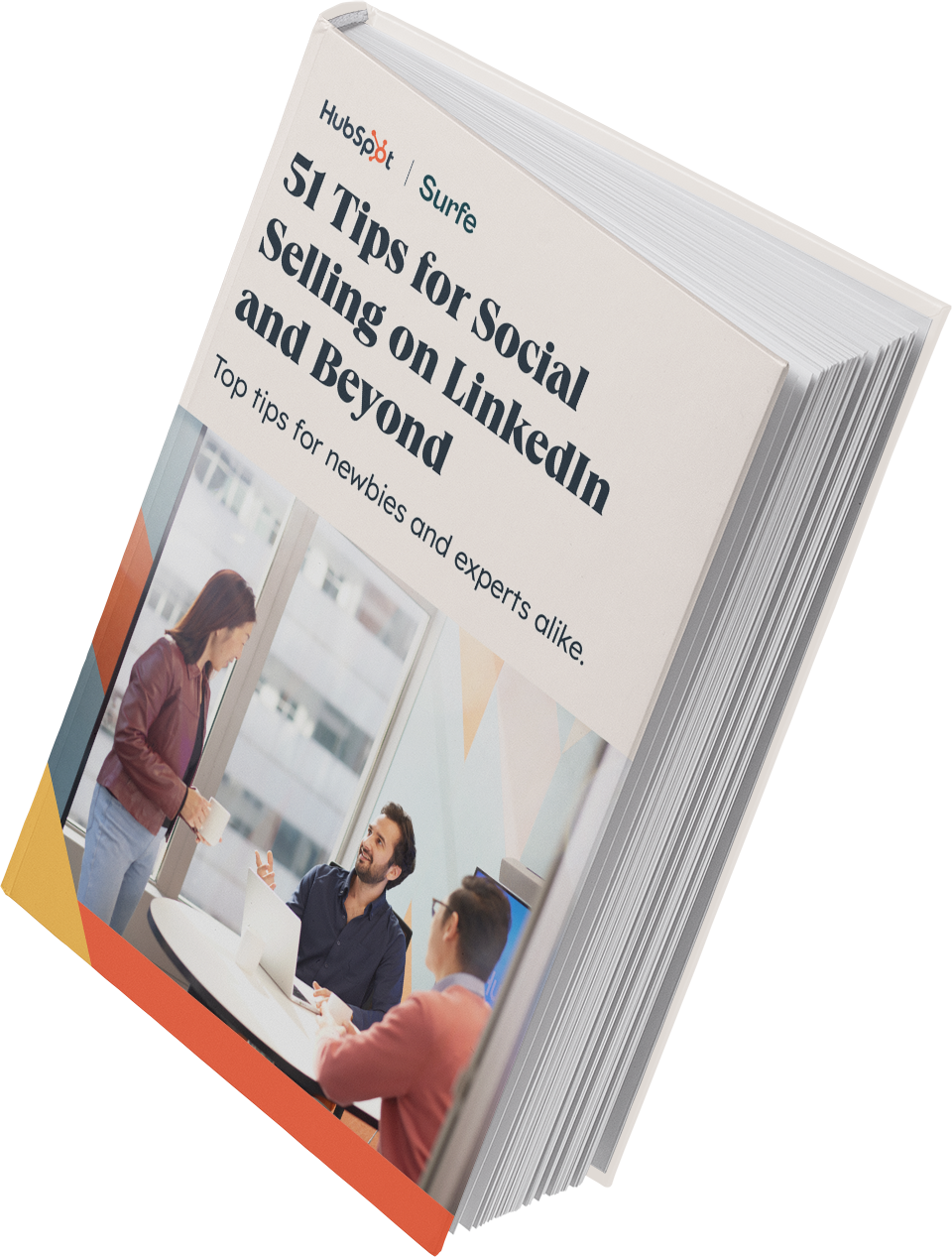
50+ for Social Selling on LinkedIn and Beyond
Use this guide to improve your social selling efforts and close more deals from platforms like...
- TikTok
- And more!
Download Free
All fields are required.
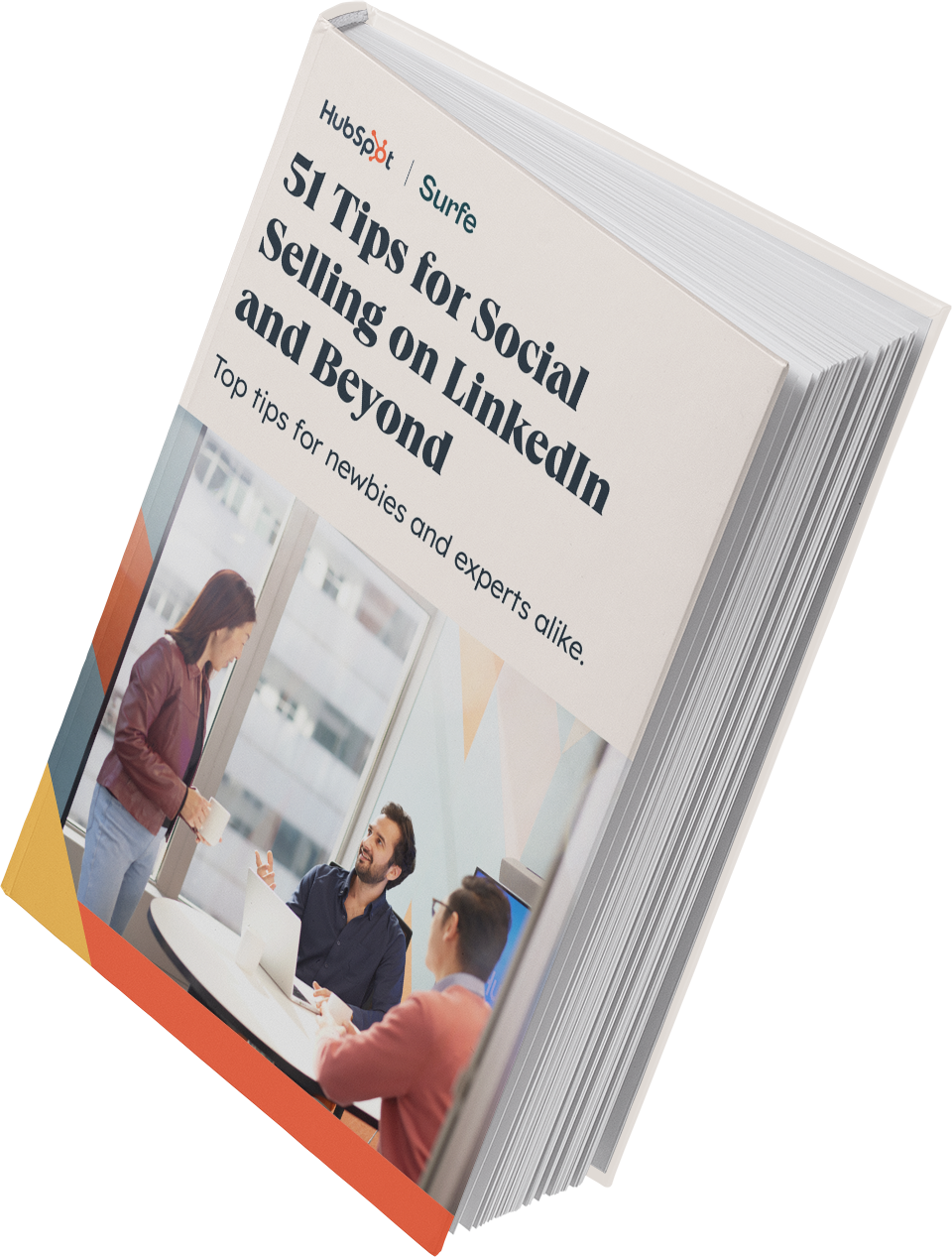
1. Avoid leading with a sales pitch. LinkedIn isn’t Shark Tank.
Want to know the quickest way to get ghosted on LinkedIn? Hit someone with a sales pitch right after they accept your connection request.
Here’s why this will never work: it feels ambush-y. People want to connect with humans, not humans cosplaying as billboards. Social selling is about trust, so you need to offer legitimate value before you talk business.
2. Avoid abandoning your account.
You don’t have to live on LinkedIn, but disappearing for weeks at a time won’t help your visibility or build your credibility. You’re building relationships; just like in real life, people notice when you ghost.
So, keep your profile refreshed, relevant, and ready for engagement. Also, I recommend:
- Posting at least once or twice a week.
- Thoughtfully interacting with your network (this can be done in whatever way works for you, whether it be reposting, commenting, liking their content, etc).
- Regularly checking and accepting connection requests (don’t let them stack up … I’m speaking from experience).
3. Avoid posting content that isn’t relevant to what you’re offering.
While personality and authenticity are important, your content should align with your brand, expertise, and services. Posting random memes or sharing news with zero tie-ins to your value proposition confuses your audience and, over time, dilutes your message.
If you find yourself blanking on how to strike a balance between what you want to post and what you should post, I suggest asking yourself the following questions (then use your responses to build out content pillars that can guide your approach):
- Does this support how I want to be perceived?
- Will this help my audience solve problems, learn something, or see me as a go-to resource?
- Is this relevant to the services or solutions I offer directly or indirectly?
- Does this prompt my audience to think, engage, or take action in some way?
Remember: every post is an opportunity to reinforce what you’re known for.
4. Avoid ignoring engagement opportunities (‘cause that’s where all the magic happens).
Engagement is LinkedIn’s currency. If you want to see results quickly, you’ve got to commit to consistently showing up and interacting with intention.
Likes and comments aren’t just social fluff — they’re conversation starters. If someone comments on or likes your post, if they view your profile, that’s a signal to interact, not ignore.
That said, here’s what I recommend doing if you’re eager to build momentum on LinkedIn but unsure about where to start:
- Reply to comments on your posts (I highly suggest blocking out time on your calendar just to scroll through comments and reply to ones that pique your interest, even if they weren’t directly linked to your post).
- Respond to DMs promptly (even a short, friendly reply goes a long way in keeping connections warm).
- Tag folks (on opportunities that reminded you of them, on posts of tools or hacks they could utilize in their role, etc.).
Pro Tip: Using HubSpot’s AI Social Media Post Generator, also available through Marketing Hub, is an excellent time-saver for managing engagement opportunities without having to manually every notification you receive. With features like schedule and post, you can stay consistent (in every way, BTW) without being online 24/7.
LinkedIn Social Selling vs. Traditional Selling
I’m going to assume that you already know this. Still, I’ll say it anyway: social selling on LinkedIn and the well-known hustles (IYKYK) of traditional selling are two completely different ballgames.
Times have changed, so social and traditional selling have inevitably gone through many lifecycles. However, at the core of each methodology lies simple differences. I’ve put together a graphic and compiled a list of key contrasts to help you see the distinctions between the two. Take a look:

Traditional Selling
As briefly outlined in my graphic above, traditional selling is often transactional and focused on short-term wins. It’s the cold call, the elevator pitch, the impersonal email blast, the networking small talk … I hope you’re picking up what I’m putting down. In short, traditional selling relies on high-effort, high-volume tactics to build business, such as:
- A sales-first mindset
- Quota-driven tactics
- In-person meetings or networking events (as primary touchpoints)
- One-size-fits-all pitches
Essentially, traditional selling involves any sales technique that converts leads quickly. And while this may have been efficient for a long time, it hasn’t always prioritized being personable.
Therefore, it’s no longer the only (or the best) way to build a customer base, especially if your goal is to earn repeat business and loyal clients.
Social Selling
Conversely, social selling (quite literally) flips the script — and not the cold-calling one. Social selling is relationship-based and thrives on authentic engagement. Instead of forcing a pitch, you’re gaining trust by:
- Nurturing long-term opportunities (instead of pushing for quick wins)
- Engaging with prospects through personalized outreach
- Creating and sharing relevant content to demonstrate authority and insight
- Targeting quality over quantity by identifying the right-fit audience
While traditional selling might get your foot in the door, social selling helps you stay in the room — and build something meaningful once you’re there.
LinkedIn Social Selling Best Practices
So far, I’ve covered why social selling on LinkedIn is effective, the mistakes you should avoid while building your presence, and how social selling differs from what you know (and love … or hate) about traditional selling. This means there’s only one thing left for me to discuss: how to put your best foot forward when actually using LinkedIn to, well, sell.
Throughout this blog post section, I’ll guide you through how to do two foundational sales things on LinkedIn: prospecting and researching. I’ll also cover tons of underused LinkedIn features you probably didn’t know about.
Let’s get into it.
How to Prospect on LinkedIn
Here’s something I never thought I’d admit: LinkedIn is a lead generation goldmine, and there are tons of strategies for finding prospects. I’ll discuss each, ranked from most common to least, and how you can utilize them to get the most out of your time on the platform:
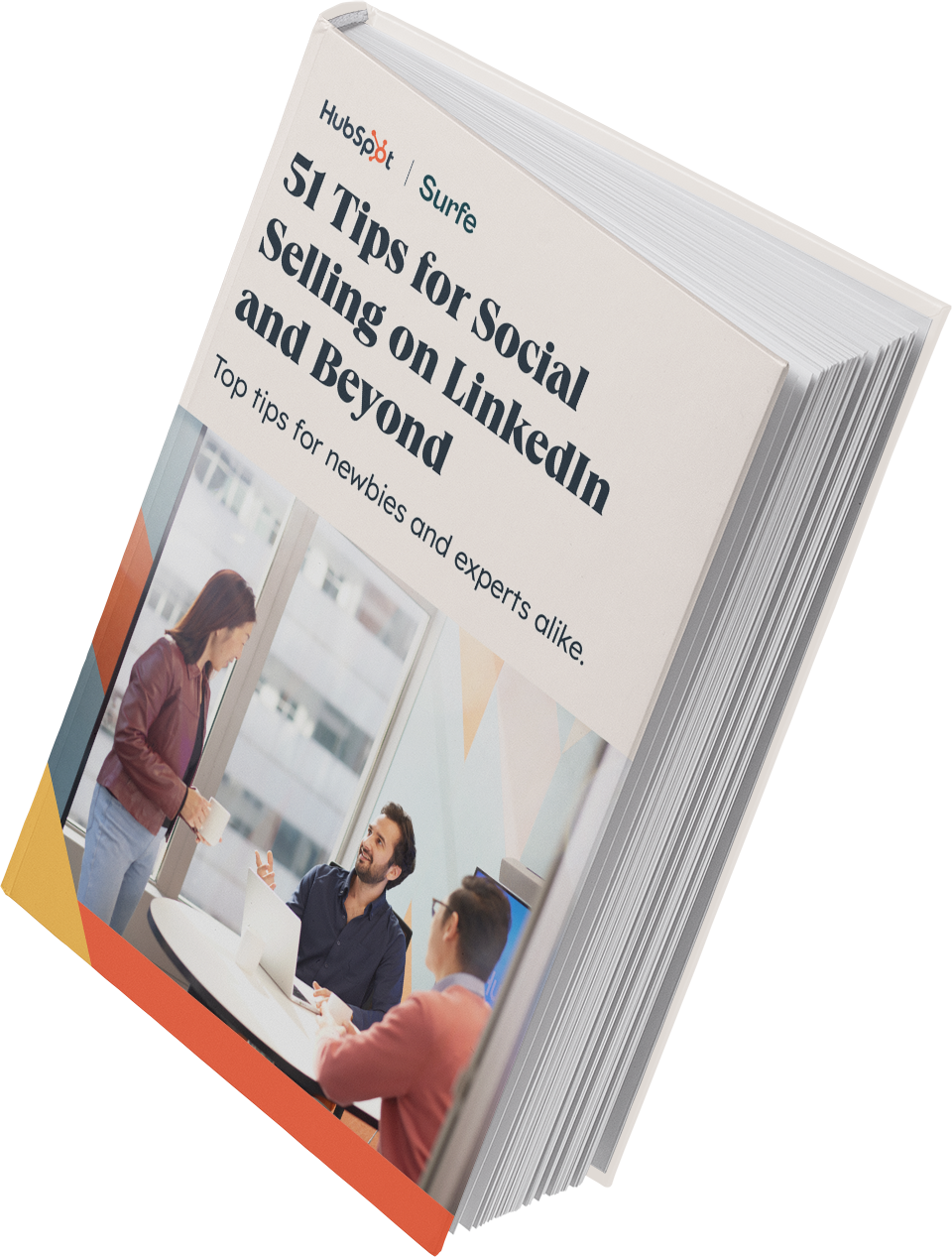
50+ for Social Selling on LinkedIn and Beyond
Use this guide to improve your social selling efforts and close more deals from platforms like...
- TikTok
- And more!
Download Free
All fields are required.
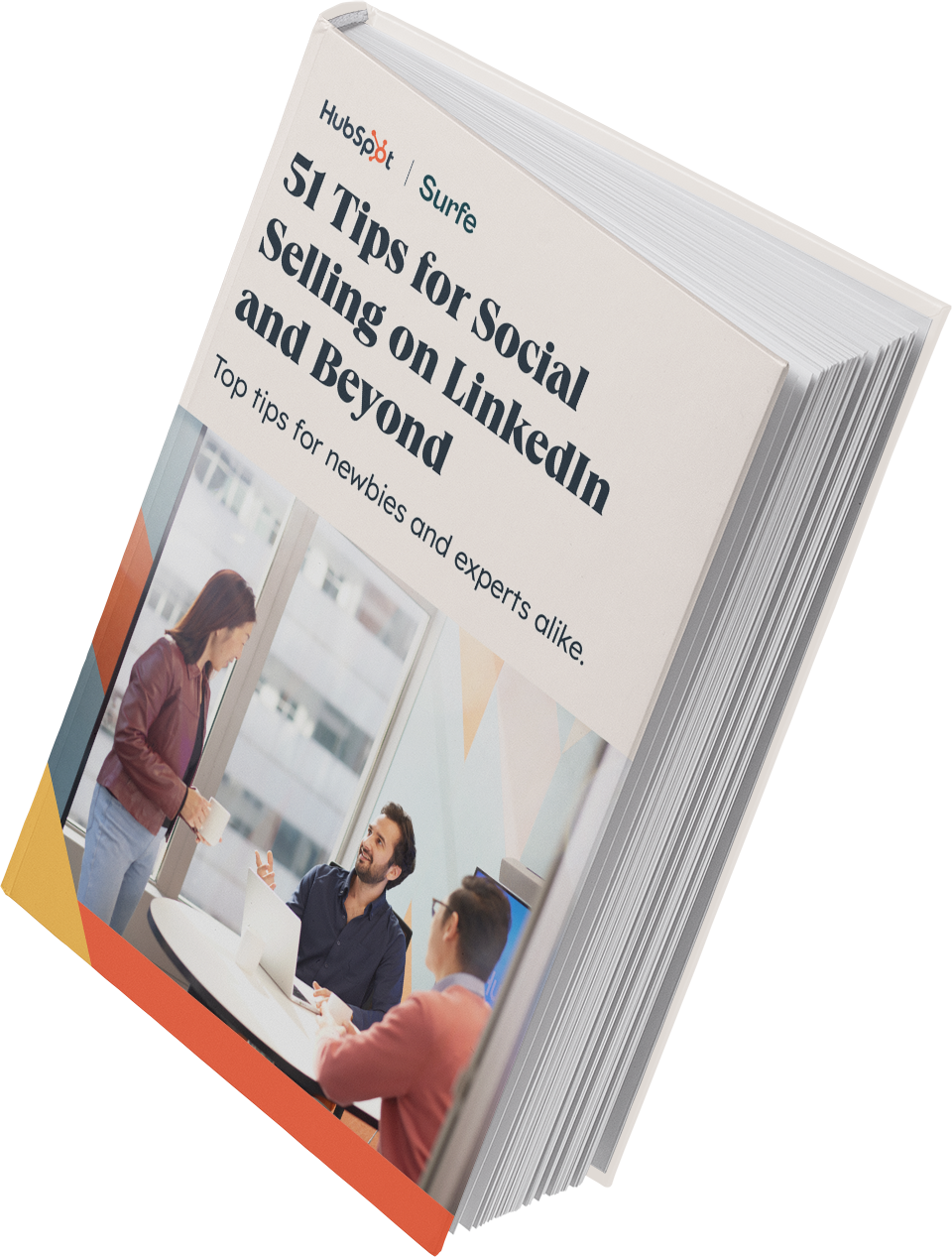
1. Search
I’ll start us off easy. Thanks to LinkedIn’s vast user base, ability to see mutual connections, and a wide variety of filters, I’d argue that its search capabilities are the most potent and well-known way to identify potential customers.
If you have the free version of LinkedIn, you can look for prospects with the following qualifiers:
- Connections: You can choose to find first-, second-, or third-degree connections. Here’s the difference between the three types.
- Mutual Connections: This option lets you find a prospect connected to one of your current connections. This is a great way to find potential common areas that you can use to start a conversation.
- Locations: You can find the prospects nearest to you or in your target geographical area.
- Current Company: Use this filter to find prospects at target businesses.
- Past Company: Use this filter to find prospects who share common ground with you. For instance, if they worked at one of your former employers, you can use this information to open up the conversation.
- School: Another handy feature for finding common ground. You can use this filter to find alumni from your college who might be good prospects.
- Industry: This filter lets you find prospects in target verticals.
- Profile Language: If your company plans to expand internationally, you can use this filter to find prospects outside your country. Just be sure you can speak their language.
- Open To: You likely won’t use this filter. It lets you look for users who are open to pro bono consulting and joining nonprofit boards.
- Service Categories: This filter lets you find prospects offering consulting services in various industries. It may be a good filter if you target freelancers in your prospecting strategy.
- Keywords: This filter allows you to search by first name, last name, title, company, and school.
2. LinkedIn Sales Navigator (Paid)
I highly recommend investing in LinkedIn Sales Navigator if you already do a fair amount of prospecting on the platform. Not only can LinkedIn Sales Navigator users run very specific searches, but they can also save leads and accounts to the HubSpot CRM with a single click.

Now, there are various tiers you can sign up for. They’re as follows:
- Sales Navigator Core: You get 50 monthly InMail messages and advanced filters. Best for individuals.
- Sales Navigator Advanced: This is best for teams. It offers 50 monthly InMail messages, advanced filters, and administrative tools.
- Sales Navigator Enterprise: This is the best option for enterprise teams. It offers 50 monthly InMail messages, advanced filters, and CRM integrations.
Check out all features and pricing here. When using Sales Navigator, you’ll find two handy features for prospecting: Advanced Search Filters and Saved Search.
Advanced Search Filters
LinkedIn Sales Navigator users can use 40+ advanced search filters that help you find the exact and most qualified prospects. Once you see them, you can prioritize those with the most connections to build rapport, and it surfaces the right signals to help you engage at the right time.
Saved Search
Suppose your ideal customer is a product marketer at a medium-sized consumer goods company in the Pacific Northwest. Rather than periodically running a search for that type of prospect, set up a saved search.
Then, depending on your timing preference (daily, weekly, or monthly), LinkedIn will send you email alerts with new search results. Essentially, you’re getting a steady stream of pre-qualified prospects in your inbox.
3. “People Also Viewed” Sidebar
Once you’ve found a prospect, navigate to their profile and find the “People Also Viewed” box in the right-hand column of their profile. As they say, “The friend of my prospect is another prospect.”
4. Your Customers’ Connections
Looking for referrals? After you’ve closed a deal, look for status updates and posts from the customer stakeholders, especially your champion.
When other LinkedIn users comment or like your content, investigate them to see if they’re qualified prospects. Then, ask your current customer for an introduction or contact them directly (don’t forget to mention your mutual connection).
5. Notifications
LinkedIn sends notifications when a connection changes their profile. (Prospects must individually opt-in to allow their connections to receive notifications of profile updates, so I recommend using this tactic in tandem with another one.)
Every job change is a potential opportunity. Perhaps a customer is transitioning to a different company — they’ll probably be eager to implement a tool they already know. Or maybe your champion just made a lateral move. Could their new department benefit from your product like their old one did?
To see when people in your network have been promoted, changed jobs, or moved to a new company, periodically scroll through your Notifications section.
6. Lead Gen Forms
LinkedIn Lead Gen Forms come recommended by LinkedIn’s VP of Marketing, Jim Habig.
He spoke to my colleague and called the native tool one of its most potent lead-generation tools. He told her, “LinkedIn Lead Gen Forms streamline lead generation by auto-populating users’ LinkedIn profile information when they click on your ad.”
He continued, “This simplifies the process for users, allowing them to submit their information easily and boosting lead generation efficiency. Furthermore, the collected data can be synchronized with your CRM system.”
I recommend using this tool in partnership with your marketing efforts. If you’re putting out an ad on LinkedIn, use Lead Gen Form to capture information from anyone who interacts with your ad. Once you have their information, you have what you need for future nurturing opportunities.
7. LinkedIn Articles
To reach hundreds and potentially thousands of prospects, publish a LinkedIn Article (formerly LinkedIn Pulse) with advice or insights on a common pain point your customers face.
You can tag coworkers, business acquaintances, and/or customers in the comments to encourage some debate and make the post more visible. Then, wait for prospects to begin commenting.
Plus, since you’re discussing an issue that directly concerns them, there’s a good chance most of the participants will need your product, and you can begin forging relationships.
8. Social Selling Index Score
Find out how well you’re doing by checking your official Social Selling Index (SSI) score on LinkedIn (be sure to be logged in before clicking the link). This tells you how well you’ve established your professional brand, found the right people, engaged with insights, and built relationships.
Here’s a screenshot of my social selling index just to give you an idea of what it looks like. (Please don’t use my score as a reference … aim much higher than 23!)

How to Research on LinkedIn
Your prospect’s LinkedIn profile tells you basic but essential facts, such as their title and company, primary responsibilities, job tenure, location, and industry.
However, it also uncovers much more, like insight into their personalities, interests, and preferred communication styles. After skimming their LinkedIn summary and recommendations, try to gauge their character. How do others describe them? How do they describe themselves?
Take a look at former HubSpot executive Dan Tyre’s recommendations:

Terms like “enthusiastic,” “high energy,” and “passionate” are frequently mentioned. A rep selling to Tyre should strive to match his ebullience and optimism.
You should also review your prospect’s profile’s highlights, featured, activity, and interests sections. Here’s a brief overview of what you’ll likely see when peeking through a prospect’s profile:
1. Highlights
“Highlights” shows you any existing mutual connections and employment overlap. This is valuable fodder for building rapport; in your outreach email or InMail, you can mention something like, “I see you also did a stint at Dunder Mifflin” or “I’m a friend of Pam Halpert’s.”

2. Featured
LinkedIn’s “Featured” section shows your prospect’s content chronologically. You can see which posts they’ve liked, commented on, and/or published themselves.

3. Activity
Next is the “Activity” section. This section gives you a feel for their personal and professional interests. Did they comment on a thought leadership piece about nutrition in the workplace?
That could be a great jumping-off point for your first conversation. Did they like an excerpt from a book about leadership? Ask them for reading recommendations in your email.

4. Interests
Finally, check out the Interests section. The companies, groups, influencers, and schools they follow or belong to will appear here. Get a quick overview of their role models, professional communities, and more.

LinkedIn Profile Tips for Salespeople
Because you work in sales, you already know you’re targeting a different audience than most professionals. You want to appeal to prospects, not hiring managers and recruiters. To do so, you’ll need a professional profile.
That means your LinkedIn profile shouldn’t show how great you are at selling. Do you think customers care that you went to President’s Club or broke the team record for upsell revenue? Not in the slightest.
These details only remind them you’re a sales rep — which could encourage them to feel suspicious about your motives. So what do they care about? One thing: How have you helped customers similar to them.
Here are some suggestions I think you should heavily consider if you want to take your LinkedIn profile from sales-focused to customer-focused:
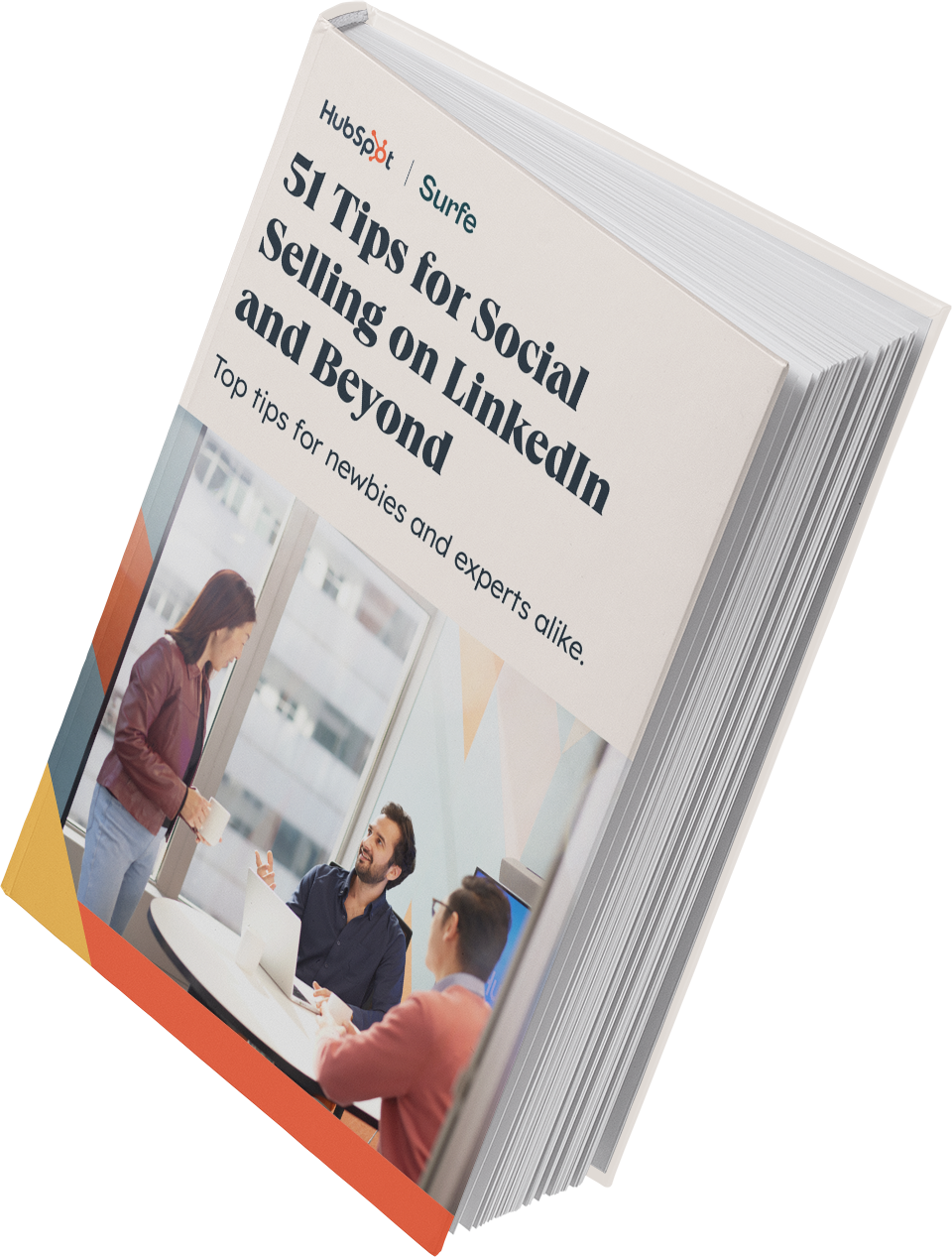
50+ for Social Selling on LinkedIn and Beyond
Use this guide to improve your social selling efforts and close more deals from platforms like...
- TikTok
- And more!
Download Free
All fields are required.
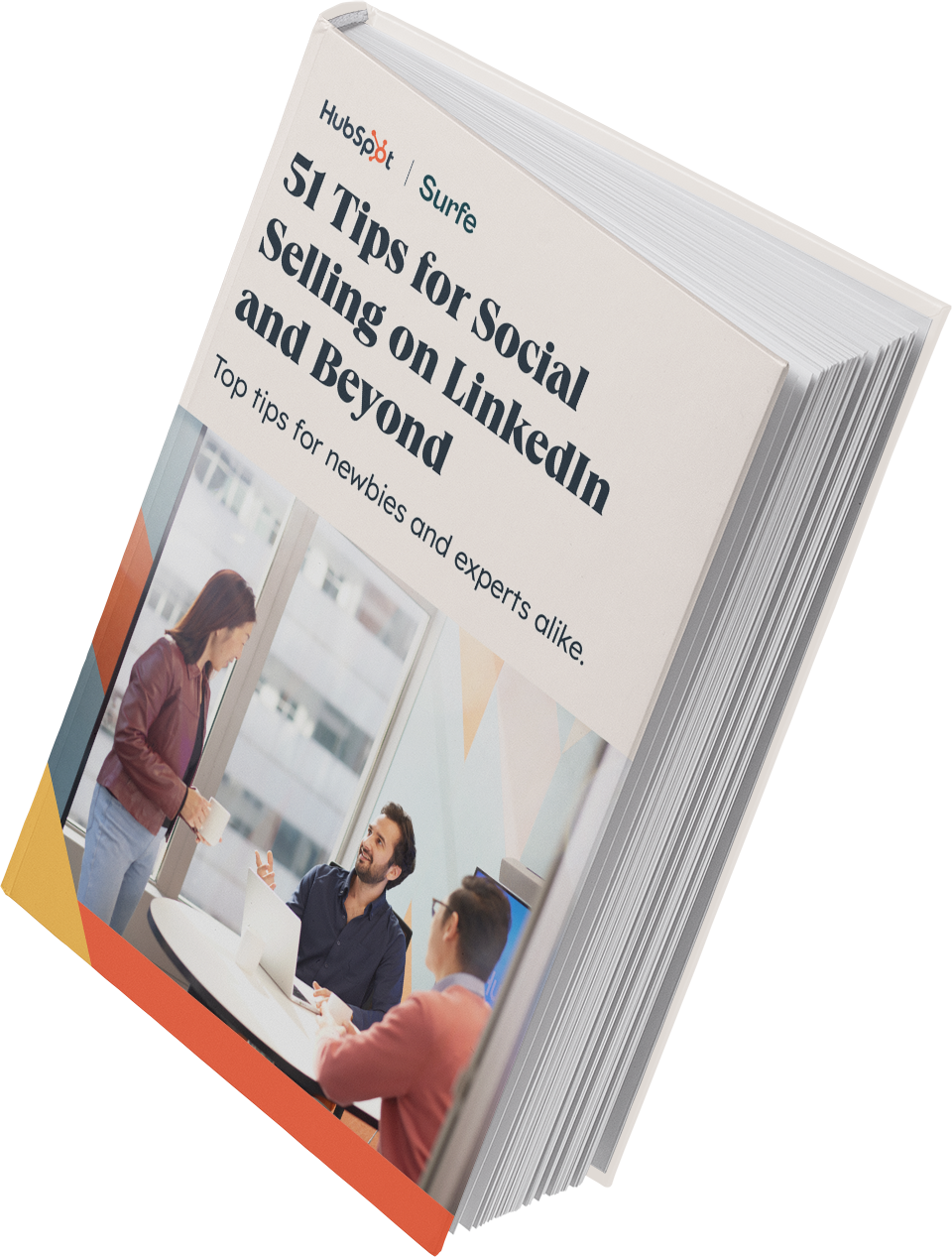
1. LinkedIn Headline
There’s a simple formula for creating a memorable, eye-catching LinkedIn headline:
“[Title]: helping [prospects] do X.”
For instance, you might use “BDR: Helping SMBs adopt inbound marketing” or Senior Sales Manager: Helping fitness studios go digital.”
LinkedIn Summary
Your LinkedIn summary should be one paragraph — two at the max. Prospects usually skim your profile, so anything longer won’t be read.
Describe your role, unique value proposition, and passion for the job. And don’t be afraid to give your summary a little personality. You want readers to feel like they know you already.
Here’s a sample summary:
“As a senior account executive for Briton Foods, I get to work with corporations to reinvent their food and beverage programs and make them healthier, tastier, and cost-effective. I studied nutrition in college and am passionate about healthy food. But I’ll be real: I eat almost as much chocolate as quinoa. Connect with me to learn how your company can start offering nutritious and delicious food to your employees.”
If you’re feeling stuck, check out these LinkedIn summary examples for salespeople.
2. LinkedIn Role Descriptions
Under your current position, you might write:
- Work with businesses in X, Y, and Z industries to reduce manufacturing defects by 3% on average
- Help customers reduce costs by $500,000
- Achieve 100% passing rate for safety standards for customers
These accomplishments tell a potential buyer, “I can positively impact your business.” Once they believe that, they’ll almost always accept your connection request, respond to your InMail, or agree to a call.
3. LinkedIn Profile Picture
According to LinkedIn’s very own data, simply having a picture — any picture — makes your profile 14 times more likely to be viewed.
This makes sense to me — if you have a generic icon, you look like a spammer.
But not all photos are created equal. Yours should represent you in the best light possible, meaning it looks like you, focuses on your face, has good lighting, and doesn’t have a distracting background.
I recommend hiring a professional photographer to take a headshot if you can afford it. It can cost a few hundred dollars upfront, but it’s a rewarding investment for a professional profile. Alternatively, call in a favor with someone good with a camera.
Once you’ve chosen a final contender, I recommend asking those around you (manager, peers, trusted friends, etc) to look at your profile picture and give you their first impression.
Do you seem friendly and open, or unapproachable and unprofessional? Getting feedback from multiple sources will reveal whether your image will help or hurt you.
If you’re feeling adventurous, you can create an AI-generated headshot. My teammate Caroline Forsey recently tested Media.io, and you can read about it here.
Final Tips for Your LinkedIn Profile
The more fleshed-out your profile is, the more credible and legitimate you’ll seem. You can add your X (formerly Twitter), Facebook, and Instagram profiles (if you use them professionally) for added social proof and linking. Your email and phone number should be visible as well, along with your company website.
Now that your profile is up to par and you know how to look up and connect with leads on LinkedIn, I’ll go over how to use the platform to land the sale.
What is social selling on LinkedIn?
Social selling on LinkedIn refers to using LinkedIn to find, connect with, and build relationships with leads and prospects to drive sales.
Barrett J. King, Sr. Director of Revenue at New Breed, says, “First, let’s recognize that social selling is everywhere now — whether it’s individuals building personal brands or companies empowering their people to become go-to-market ambassadors on social. Because it’s so common (especially on LinkedIn), you’ll see exceptional social selling techniques right up alongside the noise.”

As I mentioned above, salespeople say social media is one of the most effective channels for selling. They also say it offers the highest quality leads, and high-performing salespeople are 12% more likely to use it when selling. So, how are they achieving that success?
LinkedIn Social Selling Best Practices
I asked sales experts to share some of their best tips for social selling on LinkedIn, and you can leverage their advice to join the ranks of high-powered sellers. Here’s what they had to say below:
1. Share valuable content.
First and foremost, you should share valuable, engaging content relevant to your ideal customer. Valuable content is the most relevant to your target audience and their pain points because otherwise, you risk speaking into the void.
Tyler Meckes, Growth Strategist at Impulse Creative, told me, “With social selling, being too generic will leave your true value diluted and will not be as effective in converting to meetings or business. Instead of broadcasting broad messages, today’s sophisticated, research-oriented buyers will see more value if the content you share strategically aligns with solving their specific pain points.”
I recommend sharing original content you (or your company) create, relevant insights from thought leaders in your target customer’s industry, or a combination of both.
Your overall goal is to share information that speaks to the main challenge or problem your prospects want to overcome because they feel more inclined to engage when they come across this content. It also helps build trust and rapport as you prime contacts for a potential sale.
2. Join LinkedIn groups that serve your target audience.
By joining LinkedIn groups, you can expand your potential reach and LinkedIn network, making it possible for those in the group to connect with you and view your profile even if you don’t have any mutual connections.
Don’t limit yourself by only joining groups relevant to your industry. Seek out groups your ideal customers belong to and be an active, engaged member of the groups you join. If you actively engage in the groups you use, potential customers can come across your content and recognize you as a source of valuable information.
Another bonus? Groups help you learn more about your audience. You can read through posts and comment threads to know what prospects are interested in and talking about, jump in and add helpful information, or even use what you’ve learned as a starting point to send a private message and initiate the conversation.
3. Personalize connection requests.
When sending connection requests to prospects or individuals you don’t know personally, including a personalized message is critical. By sending a personalized request, you provide the necessary context, telling this individual why they should add you to their network. This can help you stand out in a sea of generic requests.
To add a personalized note, click the “Add a Note” button when prompted before sending your connection request.

The note doesn’t have to be incredibly detailed, but it should provide context for your connection. Here’s an example:

If you’re feeling stuck, here are some points you could choose to include:
- A personalized greeting using their name
- Mutual connections (if applicable)
- Mutual groups (if applicable)
- A piece of content they engaged with
- Experience on their profile that stuck out to you
4. Facilitate meaningful conversations.
Once you connect with a prospect on LinkedIn, keep the conversation going. The personalized message you send when making your connection request can be a good conversation starter. Still, it’s probably not ideal to go in for sale immediately, and Meckes agrees. He says, “Another major issue I see [with social selling] is the all-too-familiar ‘connect-and-pitch.’”

Instead of asking for a meeting immediately in your initial request, you’ll want to stay in touch, remain on their radar, and nurture your relationship before giving an ask.
Meckes’ shared his favorite cold-prospecting process with me:
- Connect without any asks.
- Follow the prospect’s account to keep track of what they post.
- Engage with their posts, share content they may be interested in to provide value, and, when appropriate, keep the conversation going by commenting on their posts.
- Use a timely and relevant trigger from something they’ve said to introduce how you’ve helped others similar to them.
- Use an interest-based call-to-action to determine if it’s a significant enough pain worth solving.
He says, “Only after you’ve built rapport – and a relationship – have you earned the opportunity for your own ‘ask.’”
5. Take conversations offline.
After building rapport, don’t be afraid to take the conversation offline. When you feel the prospect is ready to begin having more serious sales conversations, offer to set up a phone call or meeting time to learn more about their concerns and offer solutions on behalf of your company.
Social Selling on LinkedIn: Examples
How do you begin social selling straight from your profile? Take a look at examples from top companies and salespeople on LinkedIn below:
1. The Hypothetical Question

What better way to generate engagement on one of your posts than by asking a question?
Why not ask a question directly addressing your target buyer?
In this example from our LinkedIn page, we ask, “You’re hired as a CMO and tasked with doubling your company’s brand awareness. Where do you start?”
I find this post to be effective because:
- CMOs are one of our target personas.
- We get to understand their challenges with this question.
- It prompts thought — it’s not a question that can be answered by a simple yes or no.
In the same way, I recommend asking questions that target the type of people you’d like to sell to. Once you receive comments, respond, continue the conversation, and connect.
2. The Listicle

Yes, listicles still work. The best part? They’re relatively easy to write and can touch upon topics your prospect will likely relate to.
In this example, a sales leader shares which sales tactics annoy him. You don’t have to write such a pointed listicle. Instead, you can touch upon common pain points that your prospects face. In that way, they can chime in and air their frustrations — and you can begin to position your product as the solution.
Listicles that are short and to the point align with King’s tip on simplicity: “Longer posts aren’t better posts,” he says. “If you can get it across in 15 words, do it.”

3. The Thought Leadership Post

In this example, a representative from a software outsourcing company discusses what to look for when hiring a software engineer. He effectively addresses his target prospect’s core desire: outsourcing software labor so that they can grow their business.
Part of being a thought leader on LinkedIn means bringing your prospects a fresh, new perspective about what they want and need, and King says you can do so by being creative. He says, “Don’t copy other sellers and thought leaders. Be bold. Consider your experience and perspective, and meet audiences where they are.”
Meckes gives a similar tip based on the mistakes he’s observed in other social sellers: “One of the biggest mistakes I see in social selling is also one of the biggest pitfalls of traditional selling — that is being too generic, casting too wide of a net, and ultimately not having any type of strategic approach to social outreach.”

4. The Resource Pitch

Yes, you can pitch directly on your posts — but you have to be strategic about it.
In this example, the poster asks about a common pain point. She then outlines some steps her prospects could take to resolve the pain points and ends the post by inviting the users to comment “CLOCKWORK” to get a resource.
To me, offering a resource is the key. By giving your prospects something for free, you can automatically begin a conversation once you send the resource to their inbox.
5. The Inspirational Story

Share a quick narrative with a lesson learned, and you’ll be sure to engage prospects who feel the same way.
In this example, a TV professional shares a conversation about why she posts on LinkedIn. She ends the story with a positive takeaway and invites users to follow her hashtag.
While it seems like inspirational stories are all over LinkedIn lately, there’s nothing wrong with them — in fact, positivity can do a lot to brighten up your prospects’ day. It’s especially effective if the takeaway connects to your prospects’ pain points.
Pro Tip: If you’re struggling with what to post, I strongly recommend tapping into the beautiful, tremendous powers of AI. When utilized for social media, HubSpot’s Breeze AI can suggest personalized posts tailored to your audience (and the best times and days for posting) and help you draft copy that feels true to your voice and style.
Even if you don’t want to use AI for all of your social media efforts, I think you should at least use it to spark ideas, streamline your workflow, and beat any dreaded content blocks.
How to Build Your Personal Brand on LinkedIn
A personal brand is the reputation you’re known by. It can usually be summarized in three to eight words. For example, Jeff Bezos’s personal brand might be “Driven, passionate, hyper-intelligent, and business-minded.” Tina Fey’s could be “Funny, strong, self-deprecating, quirky, and brave.”
Your personal brand isn’t necessarily positive. If you’re overly pushy with prospects, “aggressive” will become part of your brand. If you’re manipulative or dishonest, “untrustworthy” will define you.
Luckily, LinkedIn is a fantastic platform for intentionally shaping and promoting an appealing personal brand.
First, identify the adjectives you want prospects and customers to know you for. These should be realistic but aspirational. To give you an idea, you might pick “event marketing expert” even if you’re still building your event marketing knowledge.
Then, figure out what content you can create to showcase those traits.
Here are the main areas of your profile that reflect your personal brand:
- Your summary
- The recommendations you’ve received
- Your posts
I recommend creating “themes” that run throughout your profile. For example, my summary might mention my passion and expertise in event marketing. Then, I’d ask a coworker to recommend me and mention how valuable my events marketing strategy advice is to customers. I’d also write a few posts about events marketing (i.e., how to get started, best practices, etc.).
Then, when a prospect looks at my profile, they’ll quickly see I’m well-versed and a credible resource in events marketing.
My Last Words on LinkedIn [+ FAQ]
If you made it this far — first of all, you’re a real one. Second, you now know that social selling on LinkedIn isn’t just a buzzword; it’s a strategy that works when done right.
If you use LinkedIn correctly, it can be one of the most valuable tools in your arsenal — not just for finding leads but also for building genuine, trust-based relationships that turn into lasting business.
So, flesh out your strategy, optimize your profile, and start connecting with buyers who actually want to hear from you.
Oh, and if you’ve got any lingering questions, I’ve got you. Check out the FAQs below:
- What is LinkedIn Sales Insights?
- How to Avoid LinkedIn’s Commercial Use Limit
- How to Optimize Your LinkedIn Profile For Sales [Visual Template]
And hey — if you’re going to shoot your shot, ensure it’s from the right angle.
Editor's note: This post was originally published in September 2017 and has been updated for comprehensiveness.
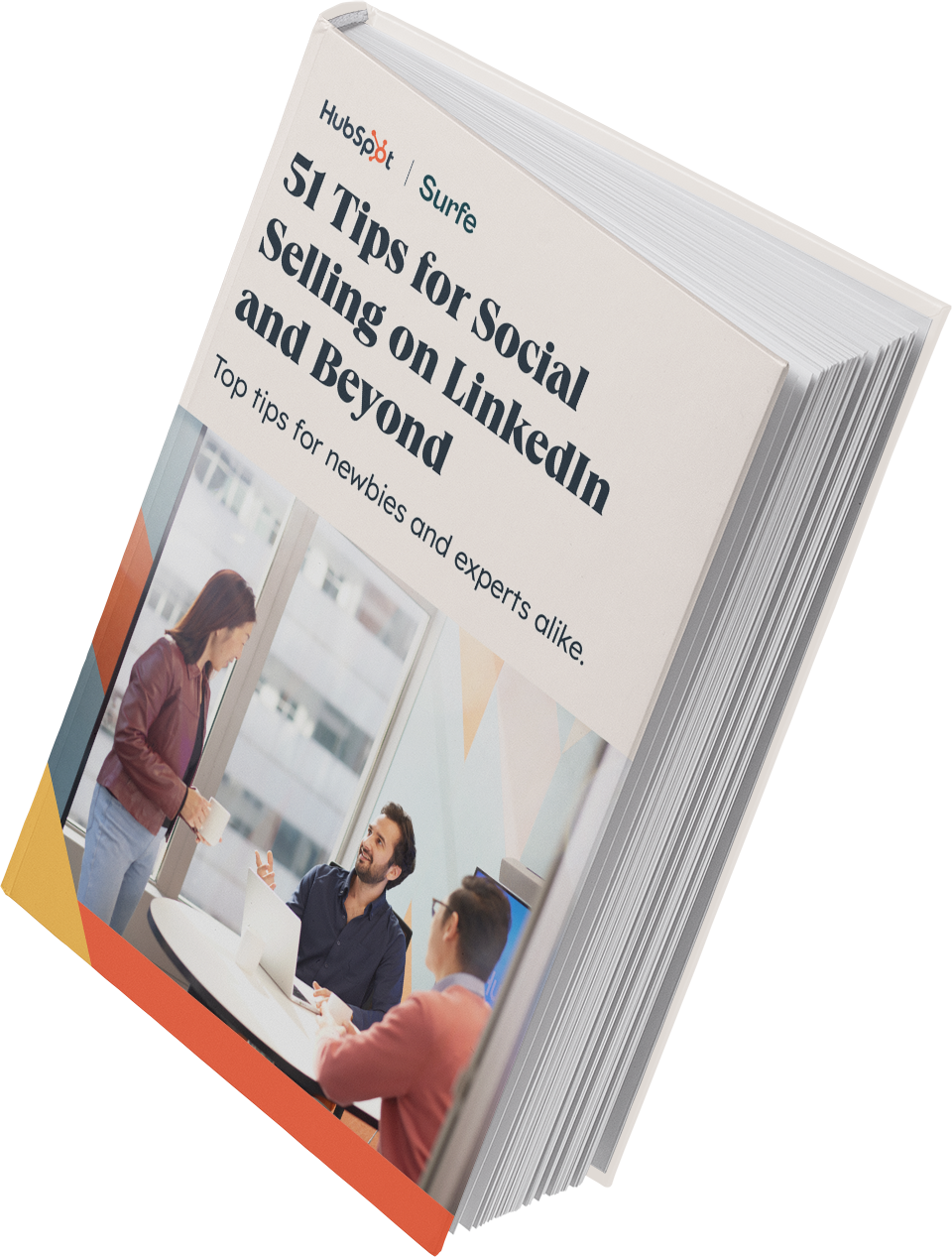
50+ for Social Selling on LinkedIn and Beyond
Use this guide to improve your social selling efforts and close more deals from platforms like...
- TikTok
- And more!
Download Free
All fields are required.