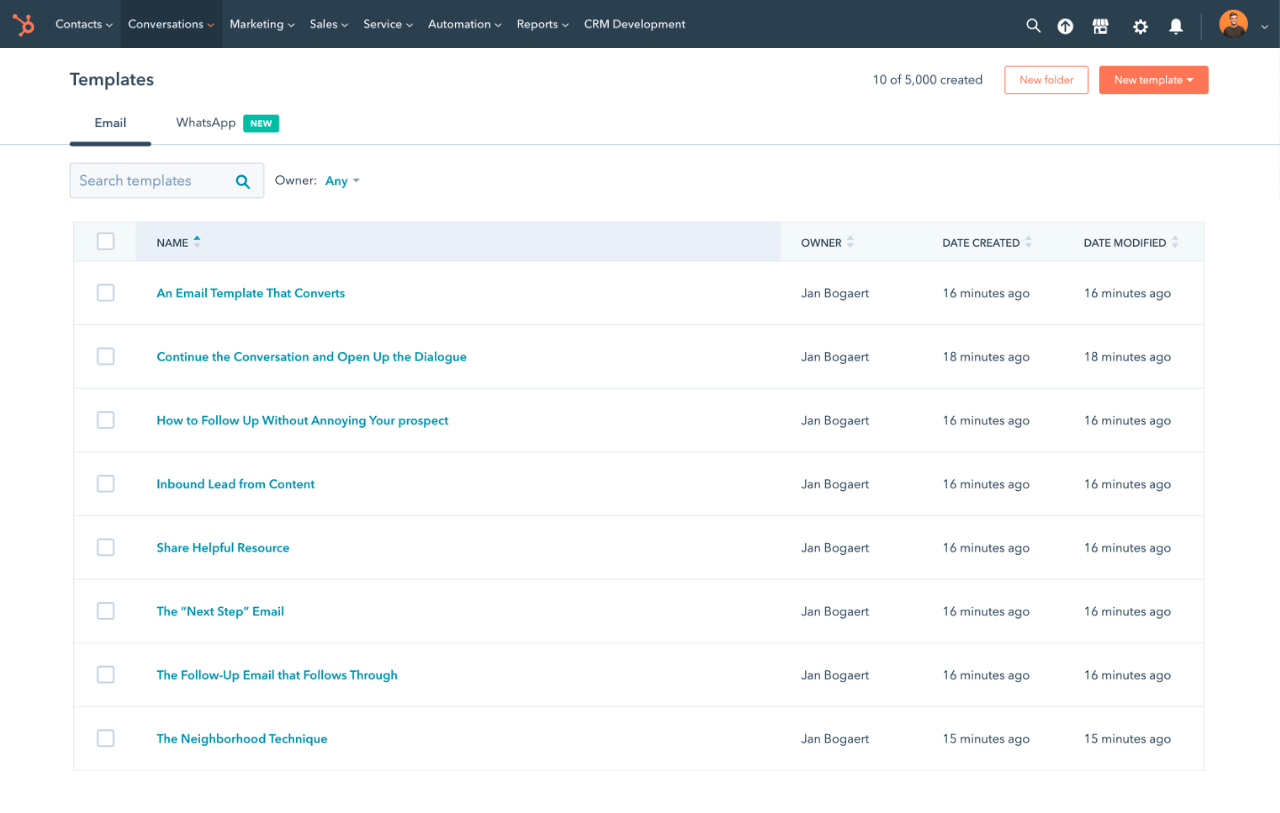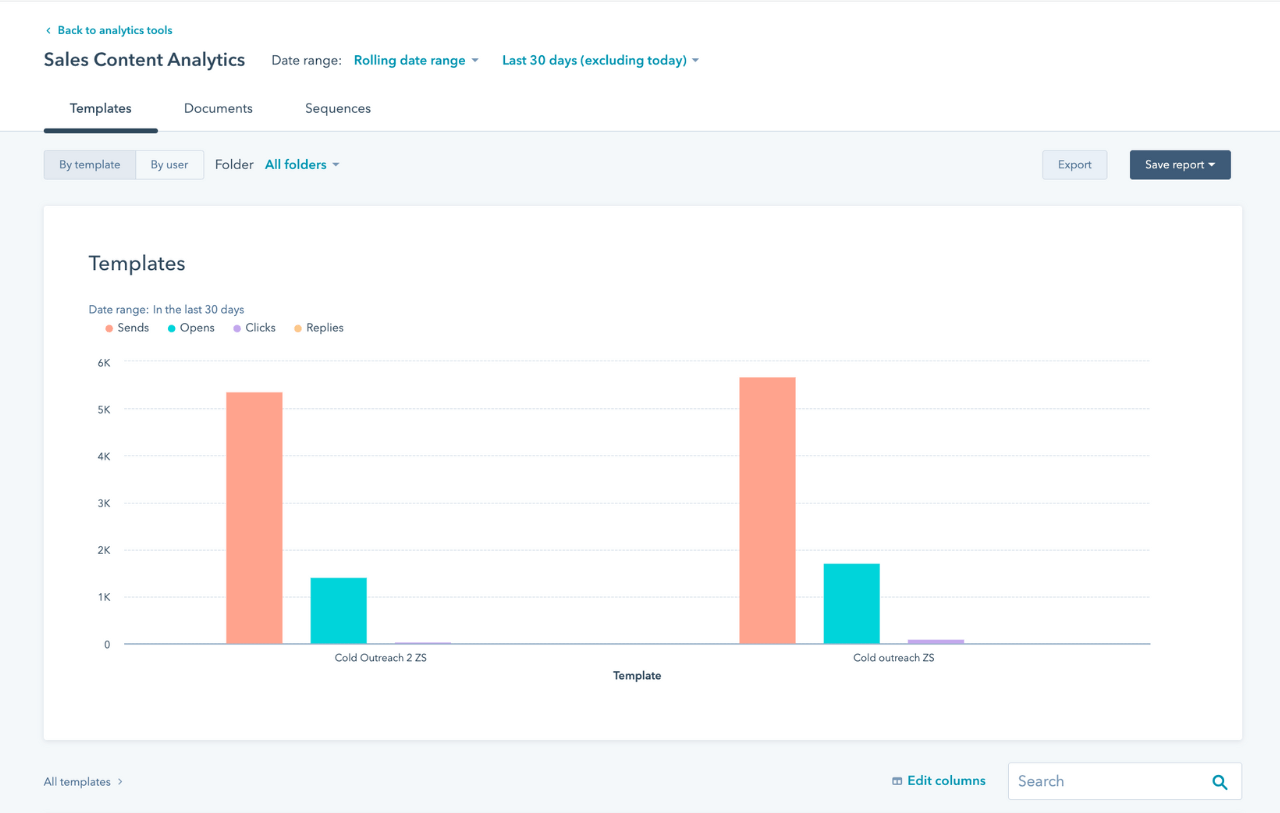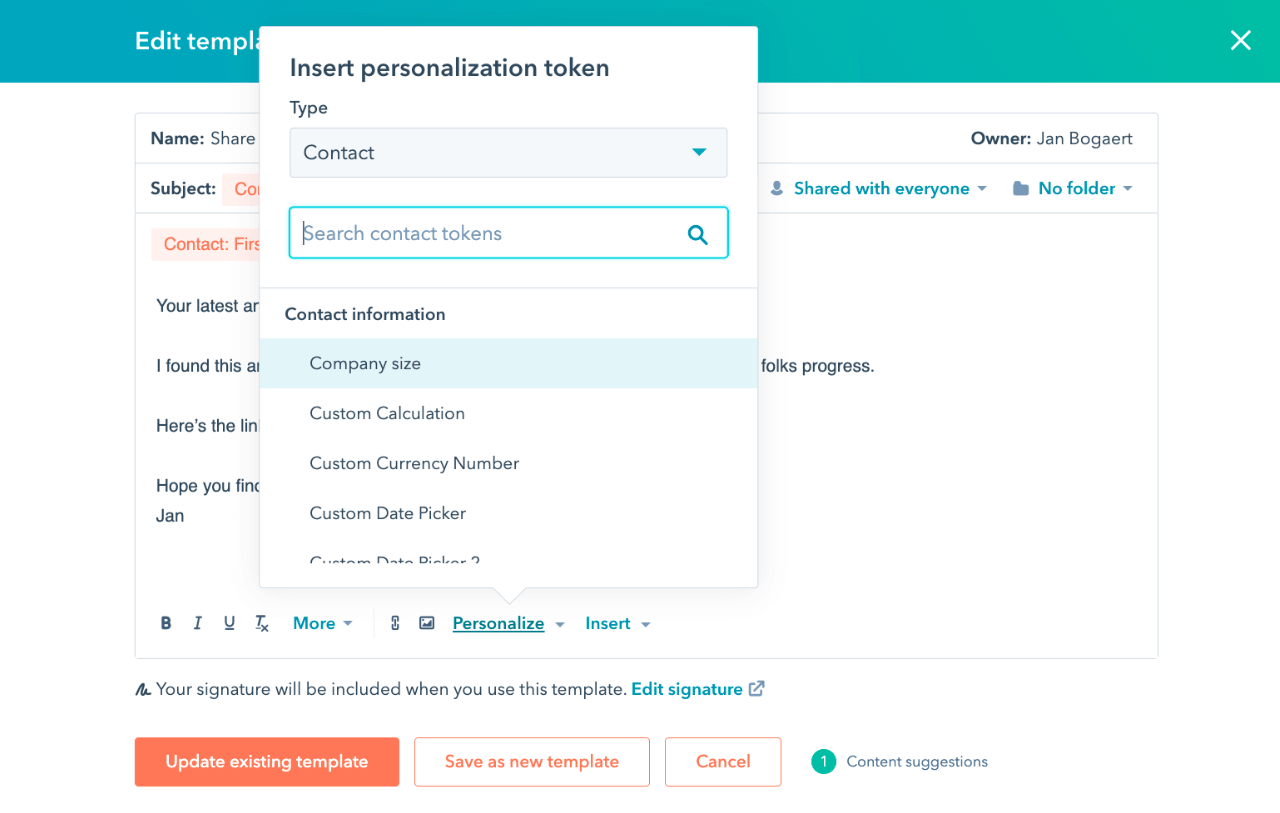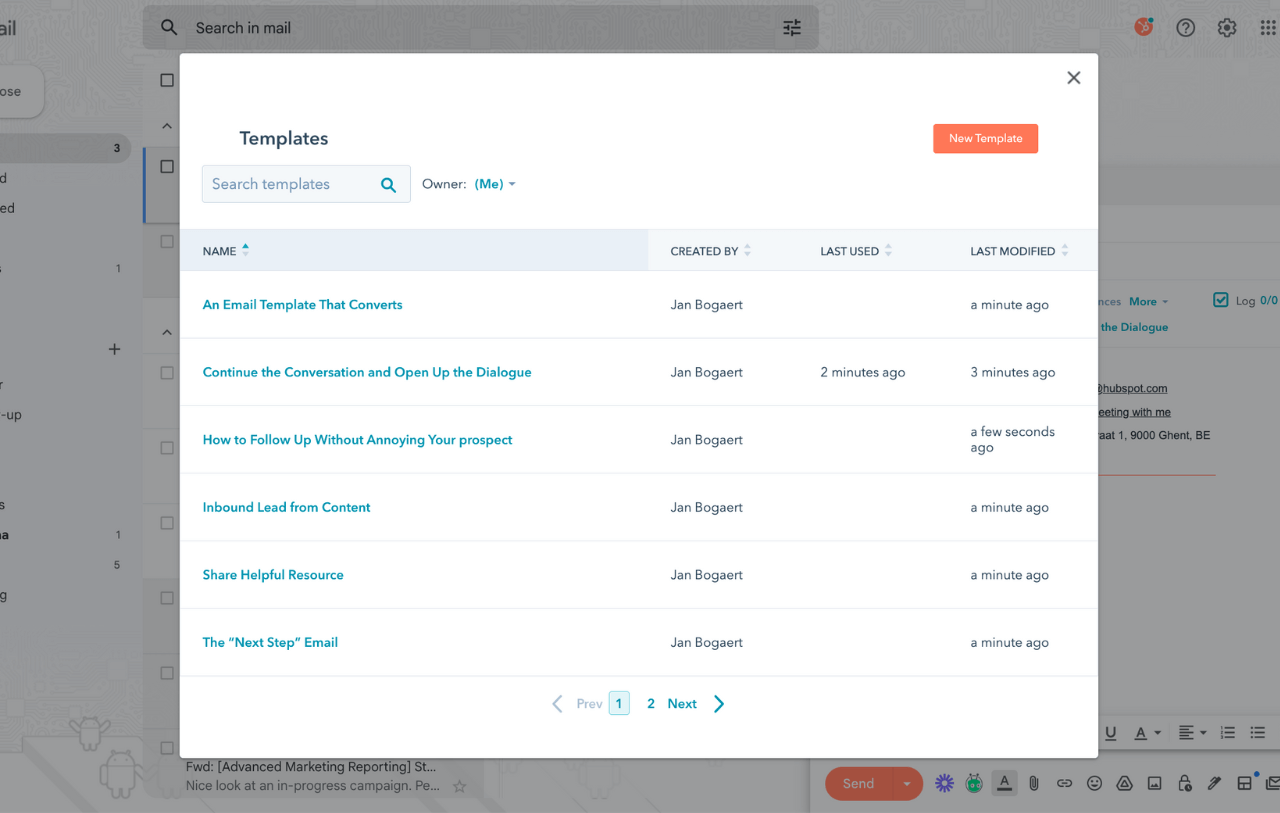- Sales Hub
- Free Email Template Builder
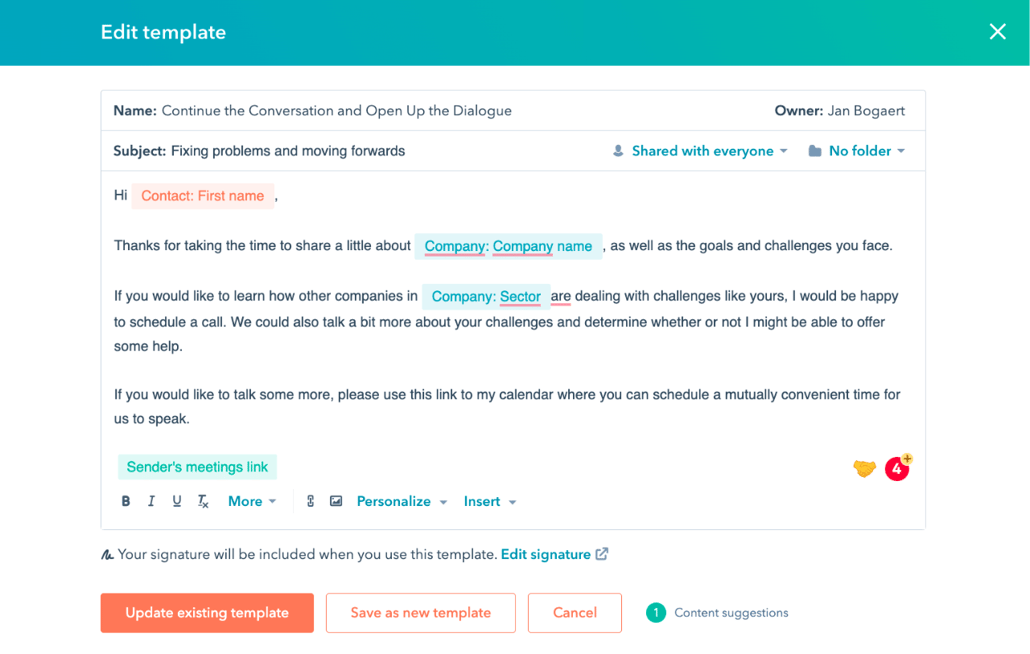
Free Email Template Builder
Use AI-powered, shareable, and customizable email templates that are proven to help your team close deals.
-
Share successful email templates with your team
-
Send sales emails via Gmail, Outlook, or Office 365
-
Report on email open rate, click-through rate, and attachment downloads

Send personalized emails in less time to close more deals.
Stop reps from having to write the same emails repeatedly. With Sales Hub's AI-powered email templates tool, your team can easily reuse your top-performing email templates to save time and repurpose the copy you know works. Personalize emails and send them directly from your Gmail, Outlook, or Office 365 inbox. Prospects will receive the attention they deserve, while your reps will get hours back to focus on what moves deals forward.
-
Rather than trying to recreate emails that work, simply save the messages that drive results as templates. In one click, your team will have access to proven email templates that can be customized for any situation. That means less time writing and more time selling.
-
Optimize email templates based on real insights.
Identify your most successful email templates with built-in reporting. With HubSpot’s email template builder, you can understand which templates drive the results you care about, including real-time open rates, click data, and engagement metrics. Your team can confidently duplicate the messages that drive results and retire those that don’t. -
Personalize one-on-one emails at scale with AI.
Personalize email content for every prospect to keep them engaged and loyal. Draft sales templates with AI to use in one-on-one emails and sequences. Add personalization tokens, relevant documents, meeting links, and videos to your emails in a few clicks to tailor them to each prospect. -
View, edit, and send email templates from your inbox.
Stop switching between platforms. Work out of an inbox with HubSpot’s email template builder, which is compatible with the apps you already use, including Gmail, Outlook, and Office 365. Save, view, and tailor email templates to your recipients all from your inbox to save time and drive the best results.
Have questions? Give us a call and we'll walk you through it.
+1 857-829-5060Looking for enterprise features?
HubSpot’s customer platform offers enterprise software for marketing, sales, customer service, content management, and operations. Get premium versions of all our free features — and much more!
Related Resources
-
Email Marketing Guide
Learn email marketing best practices in this free guide, from strategy to list-building to tracking.
-
Email Templates Guide
Learn how to personalize one-on-one emails at scale with this in-depth guide on sales email templates.
-
25 Free Sales Email Templates
Find inspiration for your next sales email with these free templates that actually convert.
Frequently Asked Questions
Sales email templates are pre-written messages that sales teams can use as a starting point in their one-to-one communications with prospects. They make it fast and easy to send targeted, professional, high-performing emails without “reinventing the wheel” every time sales needs to send an email.
HubSpot offers sales email templates that support each step of the customer journey, from first touch to follow-up and beyond. You can also create templates from scratch for the whole team to use.
HubSpot’s email templates are part of Sales Hub, and you can get started with them for free. If you’re looking for more advanced features to help automate and scale your sales operations, HubSpot also offers premium features with Starter, Professional, and Enterprise editions of Sales Hub.
Email templates can be implemented immediately. Simply find a template that works for you and input your content. Your team will be sending beautiful, well-designed emails in no time.
When using email templates, there are a few best practices to keep in mind:
- Double-check that each template aligns with your brand.
- Avoid overly technical terms and focus on readability instead.
- Test the template’s look and feel by sending it to yourself first.
- Use personalization tokens and CRM data to tailor each email to its intended recipient.
HubSpot’s sales email templates make it easy to create and send high-converting sales emails without ever leaving your inbox. Choose a template from the template library, customize the content using data in your CRM, schedule the email, and get real-time metrics on your customers' interactions. Then, share the most effective templates with your team to save time and give productivity a boost.
There are several different approaches to creating sales email templates with HubSpot. The first involves customizing a pre-made template from HubSpot’s library. The second involves creating a new template from scratch. Lastly, you can also use the template builder to turn your most successful previous sales emails into reusable templates.
To use an email template, you can:
- Go to your HubSpot account or navigate to your Gmail, Outlook, or Office 365 inbox.
- Select the contact you want to email.
- Select your preferred template.
- Customize the content, then send yourself a test email to ensure everything looks the way you want it to.
- Send the email to your recipient.
- The email will be tracked automatically, and you’ll be able to see insights on template performance in your reports.
Popular Features in Sales Hub
Email template builder is available in Sales Hub. Explore additional Sales Hub features below.
-
Free Appointment & Meeting Scheduler
Share a link with customers that lets them see when you're free and book meetings with you.
-
Free Email Tracking Software
Track one-off emails to prospects. Receive real-time notifications when emails are opened or clicked.
-
Free Email Templates Builder
Save and reuse your best performing emails, and share them with your team for a faster and more consistent way to communicate with prospects.
-
Free Document Management & Tracking Software
Build a library of sales documents that you can easily share with prospects.
-
Free Call Tracking Software
Call prospects through VOIP from inside your HubSpot account. Calls can be recorded and auto-logged on the contact record for future reference.
-
Free Sales Leads & Prospecting Software
Track prospects’ visits to your site in real time, determine which companies are the most engaged, and set up custom email notifications for your team.
-
Email Scheduling
Write one-to-one prospect emails, and schedule them for the right send and receipt time.
-
Free CRM for Outlook
Connect HubSpot CRM to your Gmail or Outlook inbox to send email from the CRM, set up a shared team email account, and access dozens of other useful, time-saving tools.
-
Customer Profile Software
Get powerful context about the people and companies you’re emailing, right inside your Gmail or Outlook inbox.
-
Quote Software
Create and share professional-looking quotes in just a few clicks.
-
Sales Reports & Performance Management
Achieve total visibility into your sales metrics, with deep insights into your pipeline and a quick way to build more accurate forecasts, right out of the box.
-
Sales Management Software
Build a library of sales best practices and resources to share with your team.
-
Sales Automation Tools
Use workflows to automate lead rotation and task creation, and streamline prospect follow-up with sequences.